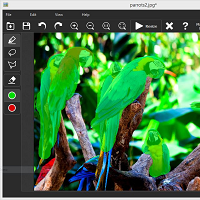Content Aware Resizing tips:
- Areas marked with green marker will remain unchanged as long as possible during resizing.
- Areas marked with red marker will be removed first when resizing to smaller size and multiplied first when resizing to a larger size.
How to Adjust Photos to Proper Print Aspect Ratio Without Cropping
Learn how to avoid cropping a photo when you need to adjust its aspect ratio for a print.
How to Resize Image for Instagram Without Cropping
Ever take landscape photo that's great, but Instagram accept only square photos. Cropping will ruin the photo? Here's how to salvage that shot and resize images for instagram without cropping them in a few seconds.
How to Change Space Between Objects
Resize your photos for better composition and remove needless spacing between main objects of the scene.
How to Change Image Aspect Ratio Without Distortion
Make your best photos fit the desired aspect ratio and prevent distortions with iResizer in merely three simple steps.
How to Remove People from Photo
Wipe out an object spoiling the composition or unnecessary people from the photo in a few clicks.