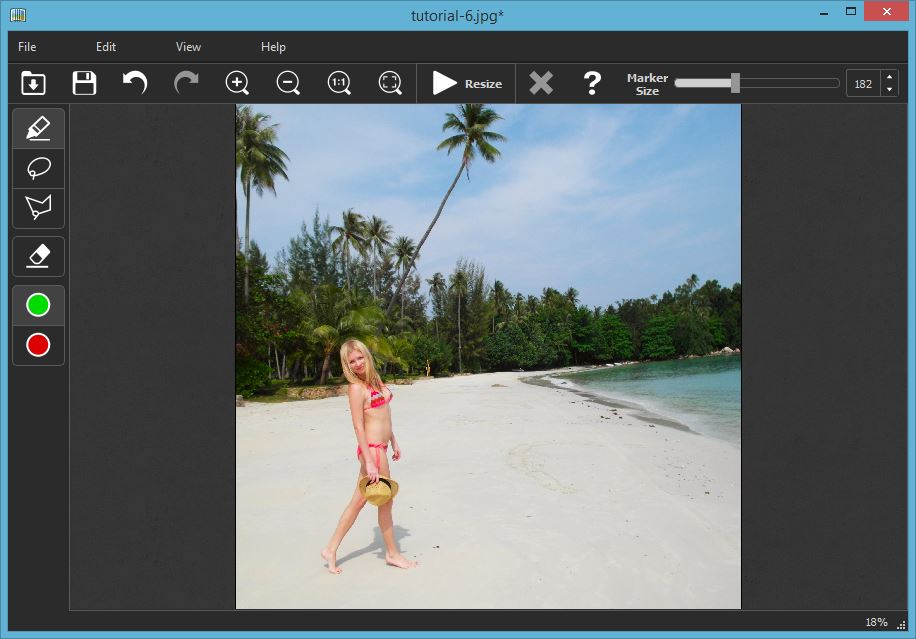InstaSquare for iPhone
InstaSquare - Create square images for Instagram without borders or cropping!
Since Instagram only accepts square photos but what if you have a 3 by 4 landscape photo? You will be asked to crop it before you can upload it to Instagram. Cropping it isn’t a good idea if you want to leave a good photo composition.
With Intelligent Resizer you can fit a picture on Instagram without a white border. Practically, you only need three simple steps to resize images for Instagram without cropping them.
Step 1: Load the image to iResizer
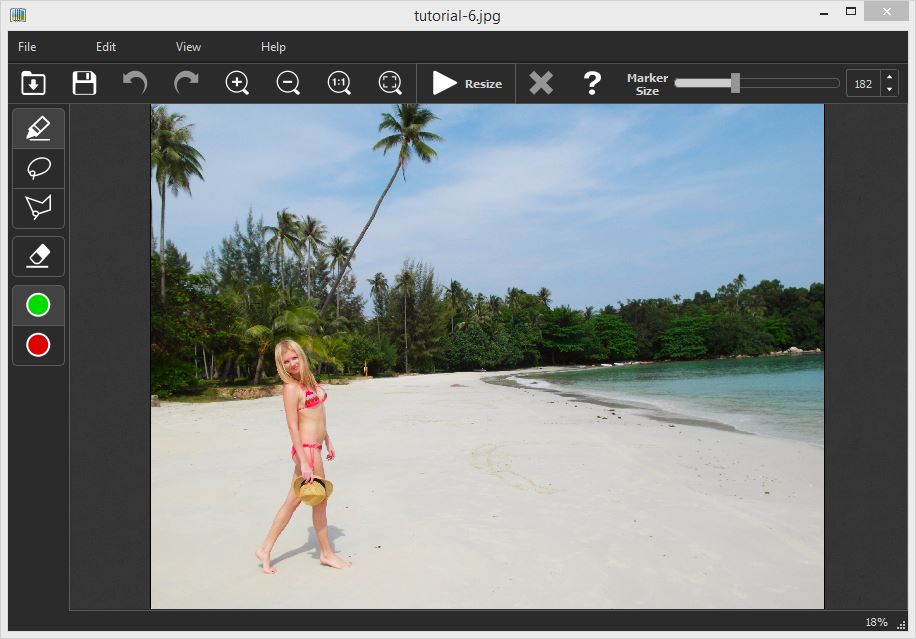
Step 2: Select objects on the image you want to protect from distortion
Using any of selection tools mark an area to indicate this part of the image should stay non-scaled.
Or you can allow intellectual algorithm to find which parts of image protect from scaling, without making any selection.
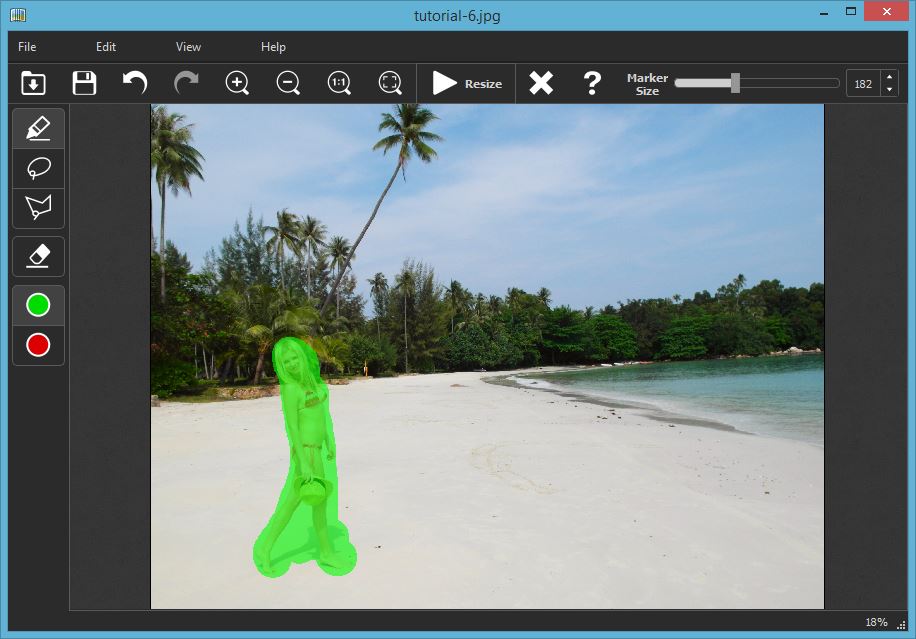
Step 3: Change the aspect ratio
Now run the process and simply select the 1:1 aspect ratio of the output image in the dialog window and click OK.
When you changing aspect ratio you have two ways: Maximize or Minimize, for example if you want to create square image with aspect ratio 1:1 from image with typical aspect ratio 4:3 for instance 800x600 pixels, you can Minimize it to 600x600 px or Maximize to 800x800 px.
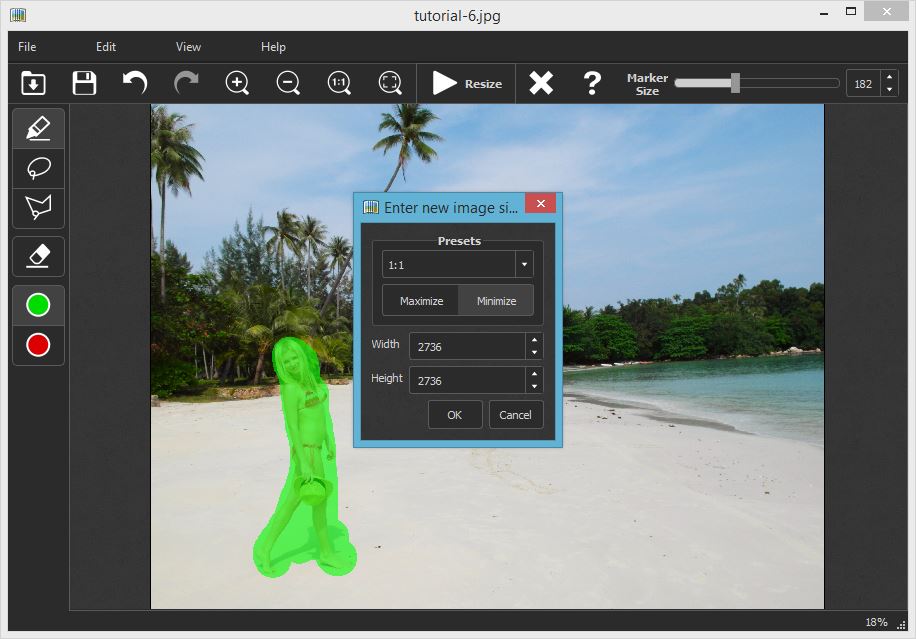
Step 4: Enjoy the perfect square photo
Upload your photos into Instagram without having to crop them! No more white borders around picture!